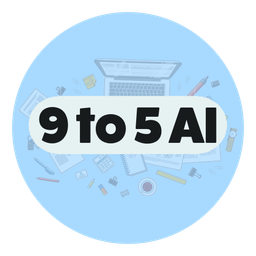What GenAI and Rubber Ducks Have in Common

Hi there! Welcome to edition No. 4 of 9to5 AI, your home for AI tools, tips and tricks for the everyday professional. Today I'm excited to talk to you about rubber ducks. It's not because I have an almost 4 year old and a number of them scattered across every tub in this house, but because often times I find one near my desk and sometimes, I talk to it.
Not because I'm losing my mind or anything (sometimes I feel like I am) but because one day I saw some post, or reel, or LinkedIn novel, I don't remember, talking about rubber duck debugging.
The context was more geared towards programmers but the concept stuck with me. As someone who deals with technology on a daily basis at work, I've often encountered things just not working. Whether it's a bloated corporate application, Microsoft Excel just not doing what it's supposed to, or my failed attempts at creating automation that aren't working even though they should definitely be working.
Since the pandemic and the increase of working from home, it means I'm not able to bug my coworkers next to me about it. I'm certainly not going to bug my wife about it either so the idea of having an inanimate object, the rubber duck, around to walk through my process makes sense. And with the introduction of generative AI tools, I've been able to have actual conversations, technically chat sessions, with genAI and I've been able to find silly mistakes, learn about what's wrong with my stuff, how to fix it and how to document it so I can share with other people on my team.
Needless to say, I wanted to share this with you all today! Hope you enjoy and apologies in advance for all the rubber duck pictures. It felt warranted.
Enjoy and let me know what you think!
In the programming world, the "rubber duck debugging" technique has achieved near-legendary status. The concept is simple: explain your problem to a rubber duck—out loud, step by step. The act of verbalizing often helps clarify the issue and uncover the solution. This quirky yet effective method highlights the power of breaking a problem into smaller, more manageable pieces.
Now imagine, what if the duck could talk back? What if it could ask insightful questions, suggest fixes, or even write snippets of code? That’s where AI tools come in, taking the humble rubber duck analogy to a whole new level.
This post explores how AI tools can help anyone, from accountants to marketers, solve problems and improve their work, even if they're not tech-savvy. And no, you don't have to be a programmer.

The Rubber Duck Principle: Why Talking it Out Works
The rubber duck technique works because it forces us to:
- Slow Down: We have to articulate our thoughts clearly and logically. We’re often so outcome-driven that we miss the messy steps in between. Talking things out reveals the gaps.
- See Things Differently: Explaining something out loud can reveal hidden assumptions or inconsistencies.
- Engage Actively: It's more engaging than just staring at a screen or a spreadsheet.
But even a very attentive rubber duck can't offer suggestions, ask clarifying questions, or provide relevant information. The duck doesn’t question your logic or propose ideas. It’s essentially a sounding board, not a collaborator.
If you missed last week's email, I talked a bit more about how talking things out makes it easier to capture new ideas. Similar concept 😄 Link below!

Your Supercharged Problem-Solving Partner, An AI Mighty Duck
AI tools like Claude, ChatGPT or Gemini can take the rubber duck concept to the next level. They can can:
- Understand Your Words: GenAI tools can process natural language and "understand" the nuances of your problem. They're not actually understanding but the context you provide with your prompts and inputs helps the tool generate an output that's closely aligned with what you're looking for.
- Access Information: GenAI tolls have access to a vast amount of data and can quickly find relevant information. Gemini has access to Google and ChatGPT recently announced their search functionality that browses the web in real-time for you.
- Offer Solutions: GenAI tools can analyze your situation and suggest potential solutions or strategies. While helpful, the suggestions are more useful as guidance and unless extremely simple, rarely offer you the correct answer on the first try.
- Learn and Adapt: GenAI tools can learn from your interactions and become more helpful over time. This is especially true with ChatGPT's memory, which remembers things you discuss across all chats and incorporates them in future responses.
How AI Can Help You in Your Daily Work
Here are practical examples of how generative AI (GenAI) can assist in resolving workplace challenges and creating solutions step by step:
1. Reconciling Reports
- Analyze the structure and content of both reports to identify mismatched or missing data.
- Suggest alignment methods, such as creating common keys or normalizing formats (e.g., date or currency).
- Generate SQL queries, Excel formulas, or Python scripts to automate the reconciliation process, highlighting discrepancies automatically.
2. Fixing Excel Formulas or Choosing the Right Formula
- Review your current Excel formulas and troubleshoot issues like missing references, syntax errors, or unintended results.
- Recommend the best formula for your needs. For instance:
- Goal: Calculate monthly averages across multiple sheets.
- AI Suggestion: Use the
AVERAGEfunction combined withINDIRECTfor dynamic ranges.
- Provide detailed, step-by-step guidance on implementing advanced functions like
INDEX-MATCH, array formulas, or nested IF statements.
3. Determining Data Processing Steps
- Interpret your data format and desired output by asking clarifying questions.
- Create a step-by-step workflow to process your data. For example:
- Goal: Summarize customer feedback from a CSV file.
- Workflow Generated by AI:
- Clean the data (remove duplicates, handle missing values).
- Use keyword extraction to identify common themes.
- Generate visual summaries like word clouds or bar charts.
- Recommend software or programming languages (e.g., Excel, Python, R) based on your familiarity.
4. Building a Python Script to Combine Reports
- Draft a Python script that merges multiple reports into one unified dataset.
- Input: Specify file formats (e.g., Excel, CSV) and the structure of the reports.
- Output: AI generates code using libraries like
pandasfor data manipulation.
- Include comments in the script to explain each step, such as reading files, cleaning data, and merging datasets.
- Provide troubleshooting tips for common errors, like handling mismatched column names or incompatible data types.

5. Debugging a Broken Process or Workflow
- Break down the workflow into individual steps, identifying potential bottlenecks or errors.
- Suggest alternative methods to achieve the same goal more efficiently. For example:
- If a process for generating monthly reports is too manual, AI might propose automating it with scheduled scripts or workflows using platforms like Power Automate or Zapier.
- Generate code snippets, macros, or templates to replace the broken elements.
6. Automating a Repetitive Task
- Identify repetitive tasks and recommend automation solutions (e.g., creating a Python script, using VBA in Excel, or leveraging RPA tools like UiPath).
- Write scripts that handle mundane tasks like file renaming, data extraction, or report generation.
- Provide instructions for setting up automation workflows that integrate with your existing systems.
7. Walking Through a Decision-Making Process
- Help outline the decision criteria and weigh options systematically.
- Use decision matrices or cost-benefit analysis frameworks to provide structured guidance.
- Simulate scenarios or outcomes to help evaluate the impact of each choice (e.g., selecting a software vendor or budgeting for new projects).
8. Troubleshooting a Technical Problem
- Diagnose the issue based on an error description or code. For example:
- Problem: A macro in Excel crashes unexpectedly.
- AI Solution: Analyze the macro script for logical errors or compatibility issues, then provide a corrected version.
- Suggest debugging tools or techniques and guide you through testing solutions incrementally.
9. Creating Documentation for a New Process
- Draft detailed documentation for a process you’ve created or are troubleshooting, including:
- Step-by-step instructions.
- Diagrams or flowcharts for complex workflows.
- Troubleshooting sections for common issues.
- Format the documentation professionally, using Markdown, HTML, or Word templates.
Generative AI acts as a flexible problem-solving partner, providing practical assistance from brainstorming solutions to executing and automating them. With its ability to adapt to specific problems and guide users step-by-step, it’s like having an expert colleague available on demand.
A Smarter Rubber Duck

AI tools don’t replace the core benefits of the rubber duck debugging method—they amplify them. They help you think through problems while also offering real-time feedback, suggestions, and explanations. Whether you’re troubleshooting code, exploring niche topics, or brainstorming solutions, GenAI acts as a collaborative partner that’s always ready to dive into the weeds with you.
In a way, GenAI is the ultimate debugging companion. It doesn’t just listen; it helps you grow, learn, and solve problems more efficiently. So, while your rubber duck may always have a place on your desk, consider AI your smarter duck—one that can code, teach, and troubleshoot alongside you.