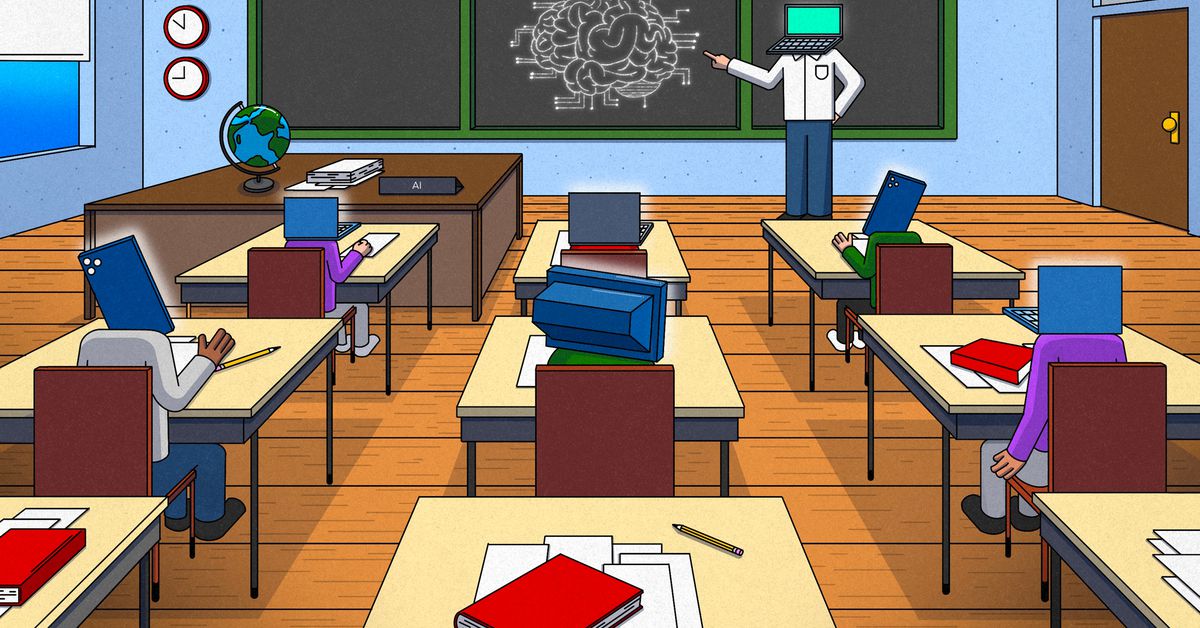What Does AI Actually Mean in the Workplace?

Hi there! Welcome to edition No. 5 of 9to5 AI, your home for AI tools, tips, and tricks for the everyday professional.
This email may find you either returning to work from the new year or still away from your desk because you took those extra days off. Good for you!
In any case, Happy New Year! I spent the holiday break working on this newsletter and getting ahead of some of the emails I want to send out in the next few weeks. These first few weeks are expected to be pretty hectic for me with new projects kicking off, so I want to take advantage of the time I have now so I can keep these emails going while I'm working and traveling.
This edition is a level-setter. We hear about AI so much nowadays that we've become numb to it, almost to the point where we just roll our eyes anytime we hear it. So I want to talk about how AI presents itself at work and how you can think about using it practically.
Enjoy!
We're all hearing AI being thrown around willy nilly, but what does it actually mean, especially in the workplace? Let's break things down so you have a better understanding of what your organization means when they're "investing in AI."
The AI Revolution: More Than Just Hype
It's no coincidence that organizations have been rushing to jump on the AI wagon these past two years. The truth is, AI was already around before that. It just wasn't accessible to everyday professionals. It wasn't until ChatGPT rolled out two years ago (happy birthday, by the way!) that it became accessible to the masses—and thus, the race to win AI began (though really, there's no race).
According to Gallup’s latest study on AI adoption, 93% of Fortune 500 CHROs say their organization has begun using AI tools and technologies to improve business practices. Source: Gallup
What Is AI in the Workplace, Really?
Artificial Intelligence (AI) in the workplace refers to computer systems that can perform tasks typically requiring human intelligence. This includes learning from data, recognizing patterns, making decisions, and understanding natural language. In business settings, AI aims to automate processes, enhance decision-making, and improve efficiency across departments.
What This Actually Means for You:
You'll start seeing AI in more of your work tools in ways that actually make your life easier:
- Knowledge hubs with AI search capabilities (finally, finding that holiday calendar won't require detective work!)
- AI features in familiar tools like Zoom and Microsoft that help draft emails and automate repetitive tasks
- Organization-specific AI chat tools that can answer questions about your company's products and processes
- Programming assistance and code interpretation tools that help even non-technical folks understand and troubleshoot basic code
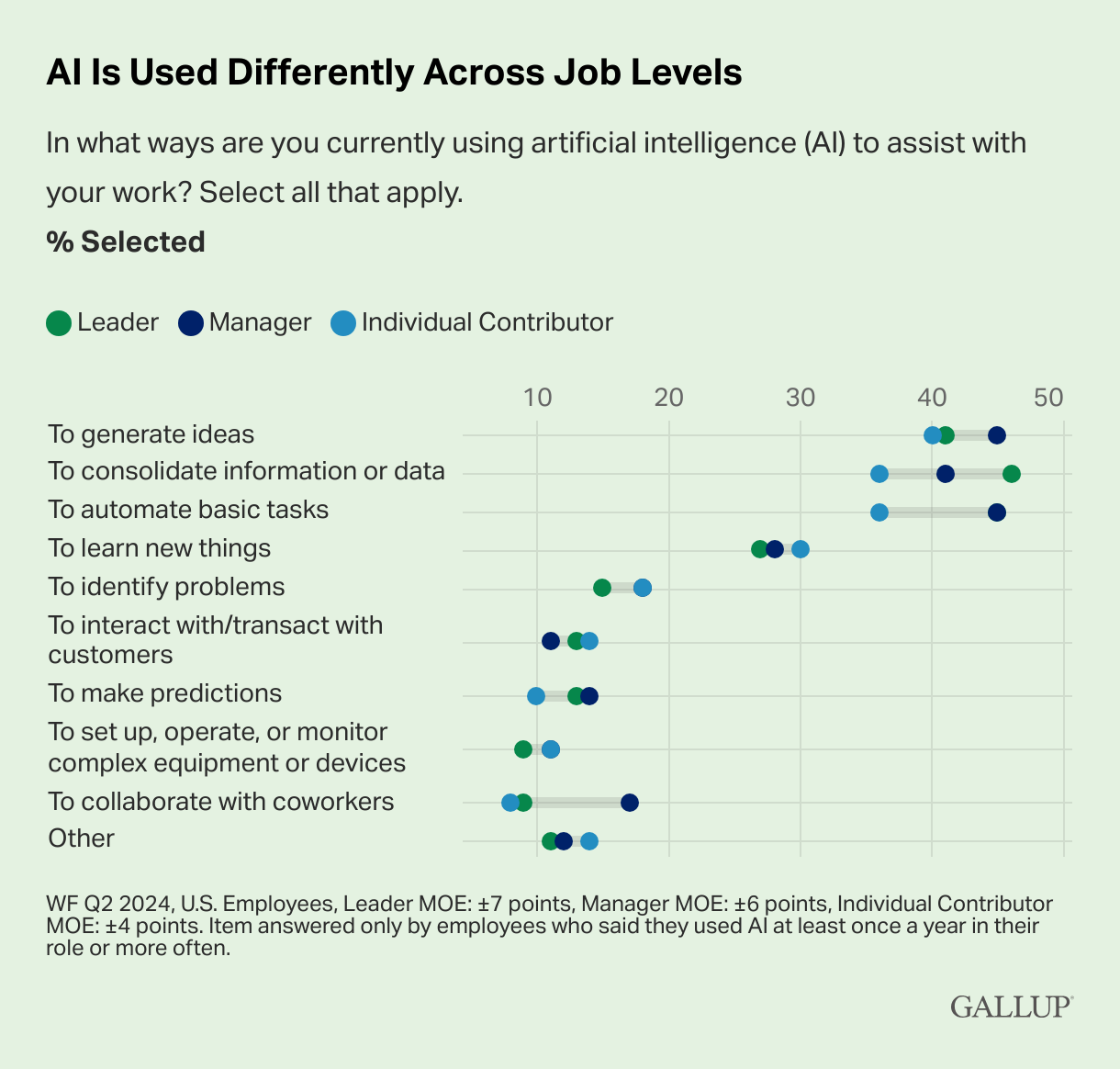
The Current AI Buzz: Generative AI
The AI everyone's talking about right now is generative AI. It's a subset of artificial intelligence that creates new content—text, images, music, or code—by learning patterns from existing data. Think ChatGPT-4, Claude, and Google Gemini. These tools use large language models (LLMs) to generate content based on your inputs and prompts.
Even though we're two years into the generative AI era, we're still in the early stages. Organizations are exploring use cases, but there's significant backend work needed to implement these solutions effectively. While we could talk for hours about AI-powered customer service chatbots and data analysis tools, let's focus on how you can use these tools right now.
How these generative AI tools can fit into your workflow
As the name describes, generative AI tools are good at, well, generating stuff. So ask yourself, what are things that you generate on a daily basis?
More Efficient Email Communication
Emails are usually the first type of content that gets blasted with AI but most implementations of it help write emails, but they're also bad emails that look like they've been written by a machine. So how can you use it effectively? Prompting, of course! You'll see this as a theme with many of the AI use cases, but your output is only as good as your prompt.
- Skip the generic "write an email" prompts. Instead, try this approach:
- Bad prompt: "Write an email giving my team an update on our project"
- Good prompt: "Write a short, concise email to my team summarizing our project updates and next steps. The project is on track but we have a few outstanding items to complete by next week: [list your specific items]. Keep the tone professional but friendly."
Documentation
Documentation is a broad term, but think of all the PDFs, Word and PowerPoint documents sitting somewhere that are rarely reviewed but took so much time to prepare. This is where AI can make an impact right away. Here's how:
- Record subject matter expert sessions
- Generate transcripts
- Use AI tools (Copilot, Claude, ChatGPT, Gemini) to transform that content into structured training materials
- Create consistent, accessible documentation across your organization
Now do this across multiple functions and areas in your group and you have a training curriculum developed by the experts and formatted in a way that's easily consumable and exactly the format you need for your team.
Creating and Understanding Code
Don't let the word code scare you. I've been in multiple situations where a rockstar on the team built an awesome Excel workbook with a bunch of macros. I had no idea how they worked but they did, until the rockstar left.
What does one do with a broken Excel macro enabled workbook? You use generative AI tools to:
- Figure out how the heck to open developer mode and
- Paste the VBA code within the Excel workbook and start asking how it works
Without knowing a lick of code, you can use AI tools to explain what code is doing and if you're brave enough, how to troubleshoot it based on the errors you're seeing. This is another example where using AI tools not only helps you do the thing (get the workbook working), but in going through the effort of troubleshooting the code and deciphering, you're learning a completely new skill. At any point, you can ask the AI tool to explain the code, give it more context and repeat.
AI as a Utility
Maybe you don't want to spend time learning how VBA works and instead, you just need data that's in format A to look like format B. AI can do that as well! Many of my ChatGPT sessions are just me asking "can you turn this xml/json into a table." If I wanted to (I really want to), I could just start a new session that helps me develop a python automation that does this for me. But sometimes I don't have time for that and just need the output and that's okay. AI can be useful for:
- Converting data formats (XML/JSON to tables)
- Summarizing long documents
- Formatting content consistently
- Creating basic templates
AI as an Accelerator
You ever have wild ideas like "we should have a tool that does "? These generative AI tools are useful in helping ideate and structure your wild ideas and even help you create some basic proof of concepts to share with others. Some tools I've created include:
- A basic python that runs locally that parses XML into a table
- An automation that takes my audio recordings, transcribes them and then sends them to ChatGPT using pre-configured prompts that summarize my audio recordings and provides additional questions, key points and a first draft of my blog post
Key Takeaways
- AI isn't just hype—it's becoming a practical tool for everyday work
- Start small with existing tools and familiar processes
- Focus on clear, specific prompts for better results
- Use AI to augment, not replace, your expertise
- Don't be afraid to experiment and learn
Some good reads